Internal Linking: The SEO Superpower
Why are internal links to topic hubs such a powerful SEO tactic for publishers? I explain the details and provide some best practices.
Following on from the previous edition where I explained (almost) everything you need to know about URLs, it’s logical to discuss next what you can do with URLs: Create links.
Have you ever done a Google a search for news stories on a specific topic, say ‘Arnold Schwarzenegger’, and see a first ranked result that makes you scratch your head?
Yes, at the top of that SERP is The Independent newspaper1 with their Arnold Schwarzenegger tag page. It’s the top ranked result for that query, above even the Top Stories box and Arnold’s own web properties.
In fact, when you scroll down the search results you’ll see that most of the rankings are publishers’ topic pages:
You may be wondering how these news sites accomplish that. And the answer is fairly simple: it’s all about internal linking.
The power of links is a long-established fact in SEO. Links are the currency of SEO; in Google’s ecosystem, a link counts as a recommendation from one webpage to another. The more recommendations (i.e. links) you get, the higher you rank in Google’s results.
Back in 2020 I wrote a detailed article that explains the basic concepts associated with link value for SEO (historically known as PageRank) which you can read here:
https://www.polemicdigital.com/introduction-to-pagerank-for-seo/
Today I’ll be discussing how news publishers leverage the value of internal links - specifically links inside articles to other pages on the same site - to power their SEO strategy and enable rankings like the Schwarzenegger example above.
Moreover, I’ll show how consistent implementation of internal links improves a publisher’s Top Stories visibility as well, driving more traffic to their news stories.
Topic Pages
First we need to make sure the basic building blocks of an internal linking strategy are in place. These foundations are topic pages.
You may have a different name for them; some call them tag pages, others call them collections, or category pages, or themes, or topic hubs. Whatever you call them, their basic concept is the same: a page that collects all articles relating to a specific topic.
That topic can be a person (‘Arnold Schwarzenegger’), a place (‘Austria’), a sport (‘bodybuilding’), a film or series of films (‘Terminator’), a political office (‘Governor of California’), and so forth.
In Google’s ecosystem, these topics are called entities. Since 2012 Google has been using its Knowledge Graph as a way to automatically detect, define, and connect entities.
Google uses their Knowledge Graph to allow their machine systems to understand the world in much the same way as people do. Humans instinctively understand entities (people, places, things, concepts) and how they’re connected to one another, but machines need specialised algorithms for that. The Knowledge Graph is Google’s way to accomplish this.
When you create topic pages on your website (usually in the form of site sections, subsections, and tag pages), you are enabling Google to associate these topic hubs on your site with their respective entities.
In simple terms, when you have an ‘Arnold Schwarzenegger’ topic page on your website, your site is connected to the ‘Arnold Schwarzenegger’ entity in Google’s Knowledge Graph.
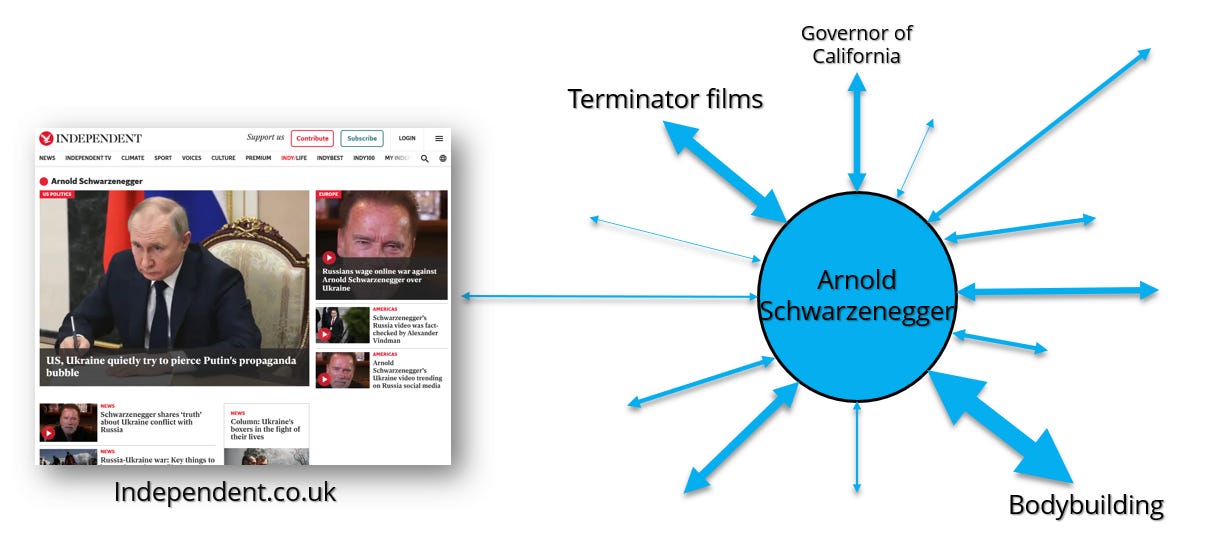
The width of the arrows in the visualisation indicates the strength of the connection between the various entities. In that image, there are strong connections between Arnold and the ‘Bodybuilding’ entity, as well as between Arnold and the Terminator films (where each individual movie is a separate entity connected to one another and to the franchise as a whole).
Internal Links Strengthen Your Connections
In this first visualisation, I’ve used a narrow connecting arrow between Arnold and The Independent, to show that there is only a small connection between the two entities in Google’s Knowledge Graph with just a topic page and a small number of articles.
In such a scenario, articles about Schwarzenegger published on The Independent wouldn’t necessarily rank highly in Google’s results, and the topic page wouldn’t be able to rank first.
However, The Independent writes about Schwarzenegger with some regularity. And, more importantly, they link his name to his topic page the first time it is mentioned in an article:
This consistency of internal linking grows the strength of the connection between the Schwarzenegger entity and The Independent entity in the Knowledge Graph.
Every single internal link from an article on The Independent to the Schwarzenegger topic page on the site makes that connection a little bit stronger.
Done consistently and over a sustained period of time, you end up with a very strong connection in the Knowledge Graph between The Independent and Arnold Schwarzenegger:
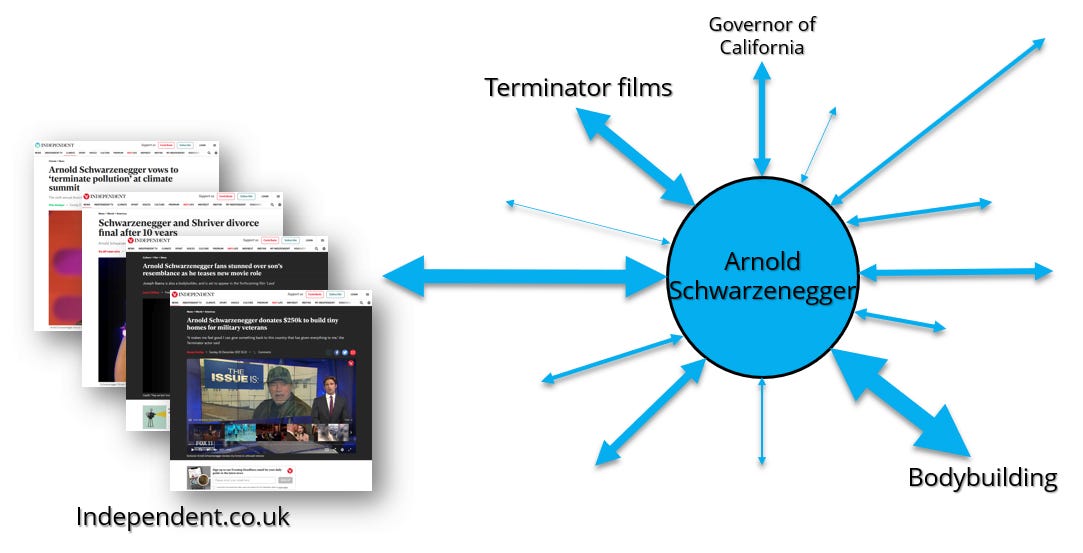
And the strength of that connection directly translates to rankings in Google’s results. In this case, the connection is so strong that The Independent’s topic page is the first result on Google for ‘Arnold Schwarzenegger news’.
That high ranking in regular results also tends to correlate with excellent visibility in Top Stories boxes for the same topic. Websites that have strong Knowledge Graph connections to an entity tend to perform well in all of Google’s ecosystem for searches on that specific entity.
For example, today a search for ‘joe biden news’ on Google UK shows a Top Stories box featuring articles from The Independent, The Guardian, the BBC, and the Daily Mail:
Scroll down further on that first page of results, and you’ll see the ‘Joe Biden’ topic pages for each of those publishers ranked:
That is not a coincidence. Each of these publishers make use of internal linking to topic pages - some more explicit than others. As a result, all of them have strong connections to the ‘Joe Biden’ entity in Google’s Knowledge Graph, which translates into strong rankings in Google’s news and regular results.
And that, in a nutshell, is why internal links are so powerful. It’s the SEO superpower that many sites aren’t utilising to its full potential. Publishers that have adopted robust internal linking processes are the ones that tend to win in Google’s news ecosystem.
I Know You Have Questions
The theory is simple, but in practice there are many grey areas and potential points of confusion. Below I’ll try to address the most common questions I hear about internal linking strategies.
Do I have to link every mention in an article to a topic page?
As a rule, you only link once to any given topic page. Most commonly this link is the first time an entity is mentioned in an article. The examples from The Independent above show this clearly: the Schwarzenegger topic page is linked only once, and only from the first time his name is mentioned in the article.
If you mentioned a lot of different entities in an article’s opening paragraph, there’s a risk of the entire paragraph becoming a text block consisting of only links. In such a scenario, you’ll want to spread the links out across the first few paragraphs of the article, so as not to cram too many links into the first paragraph.
How many links should I include?
There is a risk of cramming too many links into an article, which could lead Google to suspect your article is more of a link spam mechanism rather than a genuine piece of content. I’d advise some restraint when it comes to the number of links.
As a rule of thumb, I’d recommend a maximum of one topic link for every 100 words the article is long. So if you have a 500-word article, you can have five internal links to topic pages in the whole of the article. These links should be to the most relevant topics related to the contents of the article.
Links don’t need to be spread out across the whole length of the article; like I say above, you’ll want to link the first mention of an entity to their topic page, which means your article will likely be heavily front-loaded with links. This is good, because links early in the text are more likely to be clicked on by users, which means they carry more weight for Google (this is explained in the Reasonable Surfer section of my PageRank article).
Do links to related articles count?
I’m a big fan of linking to related articles, as well as linking to topic pages. Related article links are a great way to keep readers engaged with your site and increase your pageviews and engagement metrics. Plus, related article links help establish you as an expert publisher on the topic you’re covering.
Again, don’t overdo your internal linking to related articles, but I feel you can be a bit more liberal with these than with your topic links. Use common sense and link only to articles that are directly relevant to the current story, and link to them from wherever you want in your article text.
Can I use abbreviated phrasings of an entity name as a link?
Yes, if it’s self-evident. You don’t have to write out ‘Arnold Schwarzenegger’ fully and use that as the link text; you can also just say ‘Schwarzenegger’ and link that to his topic page. There is no ambiguity here, both the full name and the surname are obviously about the same person.
However, sometimes the short version of an entity’s name may not be immediately obvious. For example, the name ‘Harris’ could relate to a number of different people, so you’ll want to use a phrasing that removes any ambiguity. This could be a full name (‘Kamala Harris’), or by including the person’s office title (‘Vice President Harris’).
Use short phrasings for link texts only if there is little to no chance of confusion about who or what you’re talking about.
Can I still use tags underneath an article?
Yes and in fact you definitely should. Internal links to topic pages don’t replace tags; they enhance them.
Despite its strong use of internal links to topic pages, The Independent also lists the article’s relevant tags underneath the text:
This is in addition to the internal topic links in the article. There is some overlap between the tags and the internal links, and this is totally fine.
Generally, tag links underneath an article aren’t clicked on very frequently by your readers. But they’re important to signpost the article’s topics and build your topical expertise as a publisher - so keep using them.
The main difference between the internal article links and links to tags underneath an article, is that the internal article links carry a lot more value for Google and send much stronger topical signals. That’s why they’re such a powerful SEO tactic.
Are section pages also topic hubs?
Yes. Every section page and category page on your site is a topic page. A topic page is nothing more than a page that lists all articles relating to a topic.
That topic can be as broad as ‘Sport’, so your sports section page is your topic page for the ‘Sport’ entity.
Now, I don’t recommend linking to your ‘Sport’ section page from within an article. First, the ‘Sport’ topic is too broad. Second, your top navigation probably already contains a link to your Sport section.
Simply stated, if your top navigation (both first-level and contextual subnavigation) contains links to a topic page, you probably don’t need to link to that topic page from within articles.
Should we automate internal linking?
I’m not a fan of automated internal linking. There’s too much that can go wrong; internal links on snippets of text that aren’t actually related to the topic, too many links in an article, links that break the flow of the text, a misspelling causing a missed opportunity for a link, and so on.
In my experience, a level of human oversight is the best way to ensure your internal linking is done correctly and consistently.
By all means, use a system in your CMS to suggest internal links to topic pages, but in my opinion the decision to include those links (and where to include them) should always remain with a human editor.
I hope the above explains why internal links to topic pages are such a potent SEO tactic, and why you should have a robust process to include them in your articles.
If you have a specific question about internal links, please leave a comment and I’ll do my best to provide a useful answer.
Miscellanea
Some interesting bits and pieces from the last few weeks:
The people at Future plc have disabled AMP on most of their properties, and have seen no negative repercussions whatsoever. Delete AMP.
Another great piece from Dan Smullen, this time on homepage design for maximum news SEO value. His stuff is always worth reading.
The Guardian’s Chris Moran outlined their approach to liveblogging in this excellent interview with the Reuters Institute.
The new ‘Inspect URL’ API for Google Search Console opens up a wealth of opportunities for automated SEO checks. In this piece, Glenn Gabe explains how to create a multi-site indexing monitoring system with this API.
Shelby and Jesse over at WTF is SEO have been churning out one awesome piece after another, so please do check out their archive and subscribe to their newsletter if you haven’t already.
Google is introducing some new SERP features that are relevant for news publishers; specifically, they’ll be showing breaking news disclaimers, fact checks, and ‘Highly Cited’ labels.
Google is also testing a new feature on mobile, where you can see similar headlines from different publishers on a topic.
If you’ll forgive me some self-promotion, I was a guest recently on the Own Thy Audience podcast where we spoke at length about the ins and outs of news SEO.
That’s it for this edition. I’m not apologising for the varying gap between newsletters anymore. I said from the start it would be an irregular schedule. ;)
As always thanks for reading, and see you at the next one.
The Independent is not a client, I’m just using them as an example throughout this newsletter. Their SEO team is obviously very good.












This was an excellent read. I was especially interested in the AMP discussion as I've hated the setup. I'm going to remove it for a month and see what happens.
As always, great!